
Raspberry Pi Launche A2-rated MicroSD Cards and Plug-and-Play NVMe SSD with TRIM Support
Jean-Luc Aufranc from CNX Software reviews Raspberry Pi’s official Class A2 microSD cards and NVMe SSDs, designed to ensure reliable performance. The review compares these storage devices against other options in terms of speed, compatibility, and ease of use.
The main objective of this review was to determine the performance, compatibility, and ease of use of Raspberry Pi’s official Class A2 microSD cards and NVMe SSDs. The reviewer compared these storage options against other alternatives, tested their real-world speeds, and assessed their installation process. The goal was to determine whether these officially certified storage solutions provide a reliable and efficient option for Raspberry Pi users.

TRIM support helps SSDs maintain speed and longevity by allowing the OS to mark unused data blocks for deletion. This prevents performance drops, reduces unnecessary writes, and improves garbage collection efficiency. For Raspberry Pi’s official NVMe SSD, TRIM ensures sustained performance and optimal lifespan.
The Raspberry Pi SSD Kit comes in 256 GB and 512 GB capacities and utilizes a PCIe Gen3 x1 interface, which limits speeds to around 800MB/s. It features an M.2 2230 form factor and requires an M.2 HAT+ adapter for use with the Raspberry Pi 5. The Raspberry Pi Class A2 microSD card on the other hand is available in 32GB, 64GB, and 128GB capacities, and it is rated A2, C10, U3, and V30, offering improved read/write performance over previous microSD cards and supporting command queuing for better responsiveness. Some versions are preloaded with Raspberry Pi OS for convenience.
The full SSD kit contains an M.2 HAT+ adapter, a 256GB SSD, a 40-pin header, and plastic standoffs. However, the reviewer stated that the SSD was incorrectly mounted but was able to fix it easily. The SSD will not come preloaded with Raspberry Pi OS, and you need to manually install the operating system on the SSD. Initially, network installation was unavailable, but connecting a keyboard and mouse resolved the issue. Once the installation was completed, Raspberry Pi OS booted successfully from the SSD.
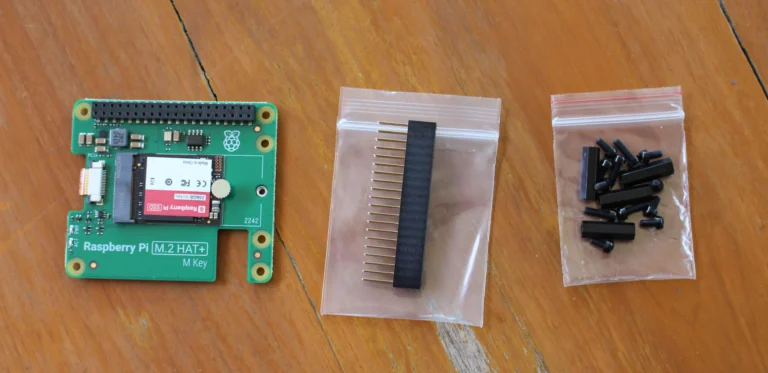
Performance testing was conducted using iozone3 benchmarks, comparing speeds with other SSDs and microSD cards. Enabling PCIe Gen3 mode improved performance, though the SSD remains limited by the x1 lane restriction. Despite this, the official SSD and microSD cards offer a certified and reliable storage solution for Raspberry Pi users. While SSD installation requires extra steps, performance is solid. However, the PCIe Gen3 x1 interface restricts speed potential. Overall, these storage options are well-suited for users seeking compatibility and reliability with their Raspberry Pi devices.
More information about this can be found on CNX Software (cnx-software.com). All images shown above are also courtesy of CNX Software.
Leave a Comment