
Geniatech XPI-3566-ZERO SBC Review – A Rockchip RK3566 SBC with Camera, WI-Fi, Dual USB-C
Introduction
The Geniatech XPI-3566-ZERO SBC is another compact Single Board Computer (SBC) in Raspberry Pi Zero 2W form factor, the board is built around the Rockchip RK3566 which has four ARM Cortex-A55 CPU clocked at 1.8 GHz, and it also has 1 TOPS NPU, Mali-G52 2EE GPU and can be configured with up to 128GB of eMMC Flash and up to 8GB of LPDDR memory. On top of that it has a 40-pin GPIO header compatible with the Raspberry Pi Zero 2W, support for MIPI-CSI for camera Mini HDMI with 4K video along with 2.4GHz/5GHz Wi-Fi, Bluetooth 5.0, and can be powered by a single USB-C port which makes it a perfect choice for edge computing, robotics, and more.

We don’t see an option for an SD card holder, so you are stuck with the onboard soldered eMMC flash that you have purchased. For a board that may run 24/7 in a harsh environment, it’s not ideal and you have to discard the board away if the eMMC flash fails at some point, which is a very common issue for this type of board. Also if you are in the middle of a development process and want to swap the OS to check some feature or compatibility with a different operating system you can not do that because of the eMMC flash. But that’s my personal opinion and whether or not it will be a problem for you is up to your specific operating condition.
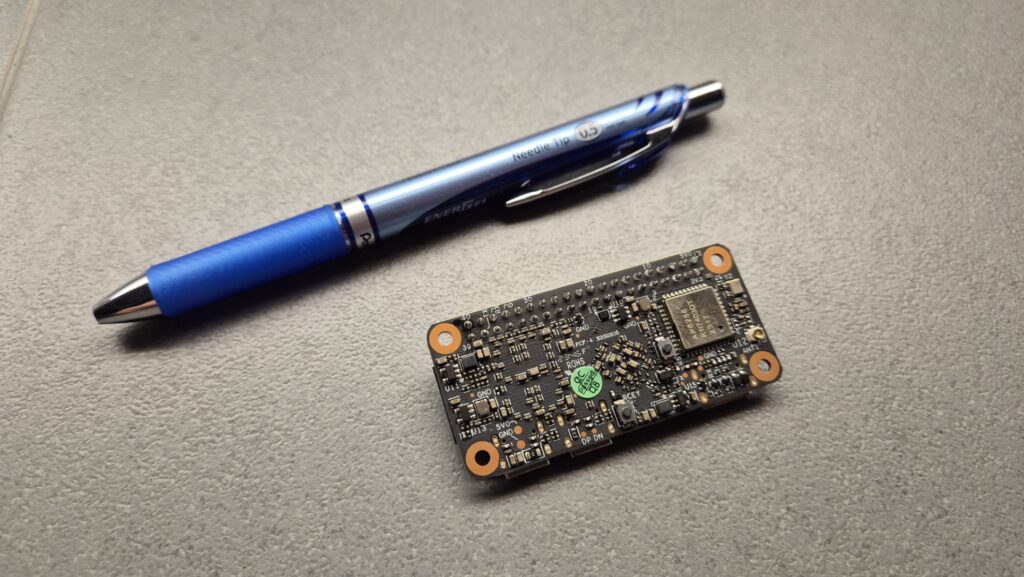
Design and Form Factor
The most interesting fact about this board is its form factor. Measuring only 65mm x 30mm, it’s less than half the size of a standard credit card. The board is well organized and all the essential components are neatly arranged. The 40-pin GPIO header, MIPI-CSI connector, and Mini HDMI port are neatly placed along the edges, so there will not be an issue accessing those. Speaking of the Mini HDMI, if we compare this board to a Raspberry Pi Zero 2W, the Zero 2W has a micro HDMI port whereas the XPI-3566-ZERO has Mini HDMI. The overall build quality is robust and everything is neatly arranged which means it can handle even stressful environments.
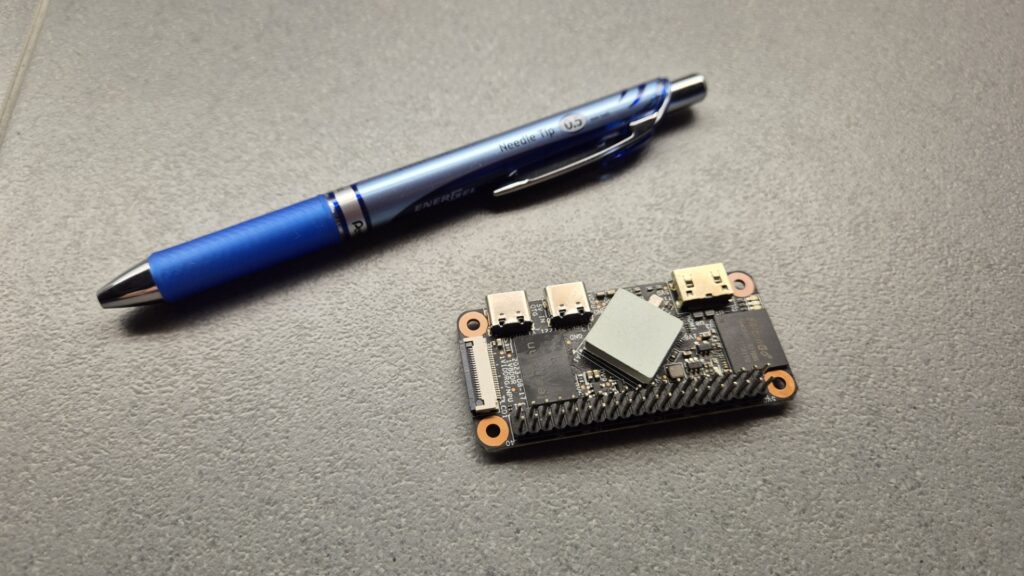
Processing Power and Performance
The XPI-3566-ZERO SBC is built around the Rockchip RK3566 system-on-chip (SoC) which not only features a powerful 1.8GHz quad-core ARM Cortex-A55 CPU but also has a 1 TOPS NPU for light AI tasks. On top of that it has an ARM G52 2EE GPU and features support for OpenGL ES 1.1/2.0/3.2, OpenCL 2.0, and Vulkan 1.1. This makes it suitable for graphics-intensive applications, multimedia playback, and even light gaming. This makes it suitable for graphics-intensive applications, multimedia playback, and even light gaming.
Memory and Storage
The XPI-3566-ZERO dev board offers some memory and storage options for different needs and can be configured with up to 8GB of LPDDR4 RAM and up to 128GB of eMMC flash this configuration makes it easy to multitask and can handle large AI datasets very easily. The option to add up to 128GB of memory eliminates the need for external storage devices, further streamlining your projects.

Connectivity and Expansion
The XPI-3566-ZERO SBC comes compact but it doesn’t compromise connectivity. The board features two Type-C USB ports, one for USB 2.0 OTG and the other for USB Host with 5VDC input. The designer is made so that one USB can be used to power the device itself and on the other port, you can connect a USB hub to connect all your must-need peripherals keyboards, mice, cameras, and storage devices. The board also includes a MIPI-CSI connector for attaching cameras, For men you don’t have to rely on a USB webcam to do your AI vision and image processing applications. The standard 40-pin GPIO header provides extensive expansion capabilities, enabling you to interface with sensors, actuators, and other external devices. Furthermore, the XPI-3566-ZERO comes equipped with built-in dual-band 2.4/5 GHz Wi-Fi and Bluetooth 5.0, which ensures wireless communication and connectivity.

Software and Operating System
The XPI-3566-ZERO supports both Debian 11, Android, and a Raspberry Pi OS emulator, giving you the flexibility to choose the operating system that best suits your requirements. Debian 11 offers a stable and mature Linux environment, ideal for professional applications and development. On the other hand, the Raspberry Pi OS emulator provides a familiar interface and access to a library of software and resources, making it a great choice for beginners and hobbyists. But the thing to look for is how stable the emulator would be for the Raspberry Pi OS.
Use Cases and Applications
All these above-mentioned capabilities make this device useful for a wide range of use cases and applications. The device is small and doesn’t use much power. This makes it great for putting inside other devices. It’s also fast enough to handle tasks like analyzing data right where it’s collected, which is important for things that need quick responses. Plus, it works with cameras and has many ways to connect other parts, so you can use it to build smart devices that talk to each other.

Geniatech XPI-3566-ZERO SBC Specifications:
- Chipset: Rockchip RK3566
- CPU: Quad-core ARM Cortex-A55 CPU up to 1.8GHz
- GPU:
- ARM G52 2EE GPU
- Supports OpenGL ES 1.1/2.0/3.2, OpenCL 2.0, Vulkan 1.1
- Embedded high-performance 2D acceleration hardware
- VPU:
- Supports 4K 60fps H.265/H.264/VP9 video decoding
- Supports 1080P 60fps H.265/H.264 video encoding
- NPU:
- Integrated RKNN NPU AI accelerator, 1Tops@INT8
- Supports one-click switching of Caffe/TensorFlow/TFLite/ONNX/PyTorch/Keras/Darknet
- Memory: 512MB / 1GB / 2GB / 4GB / 8GB LPDDR4 RAM (Optional)
- Storage: 8GB to 128GB eMMC Flash (Optional)
- WIFI/BT: WIFI Module 2.4G/5.8G, BT5.0 (integrated in the WiFi module)
- Interface:
- 1x Mini HDMI® Out
- 1x Type-C for USB 2.0 OTG
- 1x Type-C for USB Host with 5VDC input
- 1x MIPI-CSI
- 1x Standard 40-pin GPIO header (expandable to UART, SPI, I2C, PWM)
- Power: DC 5V / 2A
- Size: 65*30mm

First Boot
The board comes pre-loaded with Debian 11 OS and all you need to get it to boot is to connect power, a mini HDMI cable to monitor, and a keyboard, and mouse on OTG port. While the OS will boot fairly quickly you will notice that the keyboard or mouse will not work on the first run. This is because the OTG port is configured as an ADB interface by default. So to make the board work with your keyboard and mouse you will have to connect the OTG port to PC USB port and run a command (after installing ADB Tools).
In the PowerShell/Terminal window, enter the following command to launch the ADB daemon:
./adb devices
Then type the following command to open the shell on the connected device:
./adb shell
and finally type:
echo host > /sys/devices/platform/fe8a0000.usb2-phy/otg_mode
Now you can disconnect the Board -PC USB cable and connect a keyboard or mouse to OTG port.
A permanent way to enable keyboard and mouse support (and disable ADB) is to un-comment this line in /etc/rc.local
#echo host > /sys/devices/platform/fe8a0000.usb2-phy/otg_mode
This way the OTG port will work on every boot.
Video
Conclusion
The Geniatech XPI-3566-ZERO SBC is a powerful compact SBC that offers a great alternative to the Raspberry Pi Zero 2W. Its compact size, exceptional performance, and comprehensive connectivity make it an excellent choice for a wide range of projects, from embedded systems to edge computing and IoT applications. While it may have a few limitations, such as No SD Card support, limited availability, and the lack of onboard audio, its overall capabilities and potential outweigh these minor drawbacks. Whether you’re a seasoned professional or a budding enthusiast, the XPI-3566-ZERO is worth considering for your next project.
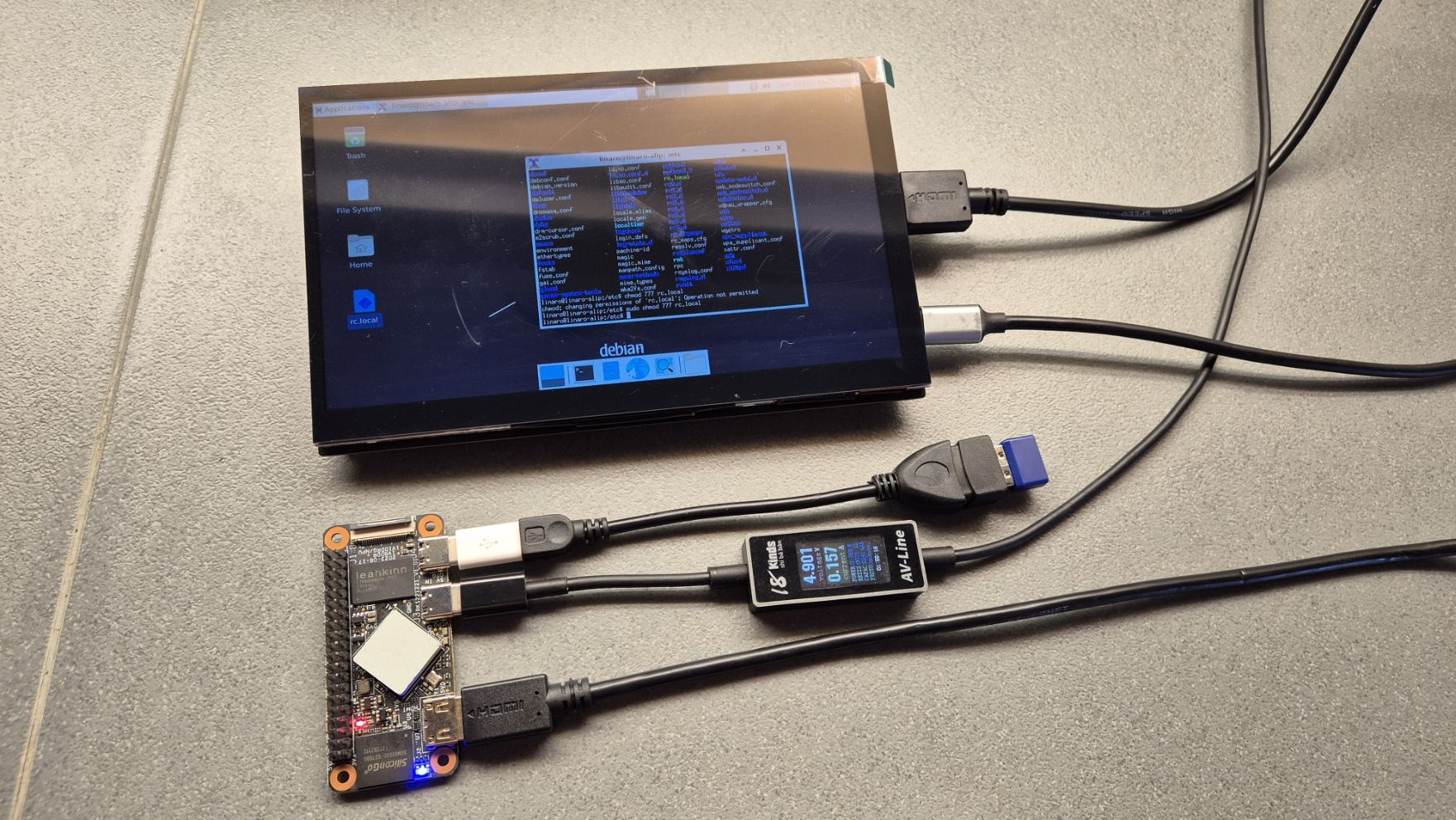
Overall, the Geniatech XPI-3566-ZERO is a very useful and tiny computer that offers a great alternative to the Raspberry Pi Zero 2W with its power, versatility, and compact design. The XPI-3566-ZERO can be purchased from the official store page of Genentech where it is priced at around $49.00 for the 2GB/8GB variant and the price goes to $68.99 for the 4GB/32GB variant. More information about the board can be found on the products page or the store page.
Some more information can be found in the XPI-3566-ZERO user manual.
Leave a Comment